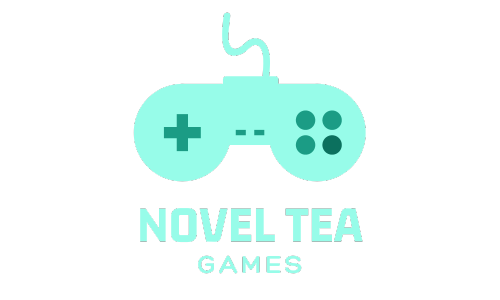In this busy world, teamwork is key to getting things done.
But managing tasks, deadlines and communication across a team can feel like herding cats. This is where project task management software comes in.
These tools are designed to make team collaboration smoother, more organized and stress free.
Whether you’re managing a school project, organizing a work event or leading a remote team this software can bring everyone on the same page.
What Is Project Task Management Software?
Project task management software is a tool to help teams organize, assign and track tasks.
It simplifies the process of working together by centralizing communication, task tracking and file sharing.
- Centralized Task Management: All tasks and updates in one place.
- Simplified Communication: Team members can discuss tasks without endless email threads.
- Progress Tracking: Everyone knows what’s done, what’s pending and who’s responsible.
Why Teams Need Project Task Management Software
Collaboration gets tough when everyone has different priorities and communication tools. This software brings it all together and makes teamwork easier and more productive.

- Accountability: Assigning tasks means everyone knows their role and deadlines.
- Less Chat: Instead of scattered messages teams can keep the conversation focused.
- Time Saver: Clear workflows reduce time wasted on misunderstandings and duplication of work.
For example, think of planning a charity event. With project task management software you can assign roles for fundraising, logistics and marketing while tracking deadlines and sharing updates in real time.
Features to Look for in Project Task Management Software
Not all project task management tools are created equal. Here’s what to look for when choosing one for your team:
Easy to Use
Choose software that’s easy to use. Complex software will slow your team down not help them.
Customizable Workflows
Every team is different. Look for tools that let you customize task categories, priorities and notifications to suit you.
Integrated Communication
Chat, comment threads and file sharing to keep all communication tied to the task.
Collaboration and Reporting
Real time collaboration and task completion and team performance reports.
Popular Project Task Management Software
Here are some of the most popular project task management tools. Each one is tailored to different types of teams and projects.
MyLifeOrganizer
Both Personal and Professional Projects MyLifeOrganizer is a tool that can handle everything from personal task management to team projects.

User friendly and powerful it’s a favorite among teams and solo users.
Top Features:
- Nested task lists to break down big projects into smaller steps.
- Cloud syncing so everyone has the latest updates.
- Progress tracking to see how close tasks are to completion.
Trello
For Visual Thinkers, Trello uses a card-and-board system to make task organization easy and simple.
Teams can track tasks as they move from “To Do” to “In Progress” to “Done”.
Top Features:
- Drag and drop to reassign or prioritize tasks.
- Integrates with apps like Slack and Google Drive.
- Customizable boards for different types of projects.
Asana
For Larger Teams and Complex Projects, Asana is for teams that need detailed task management.
Its features are robust enough to coordinate even the most complex workflows so it’s good for larger organizations.
Top Features:
- Task dependencies so one task can’t be started until another is complete.
- Multiple project views: list, timeline and calendar.
- Advanced reporting to track team productivity.
Conclusion
Project management software is a game changer for how teams work together. By centralising tasks, simplifying communication and tracking progress MyLifeOrganizer makes collaboration easy and effective.
In my opinion the value of these tools isn’t in the features but in how you use them. Consistent updates, clear goals and active participation are key to success.
Whether you’re managing a simple project or a big team effort the right software can change how your team works.
Try it out you might just wonder how you ever managed without it.